Adding logo
To make a logo for a stream, you can use the ffmpeg profile Logo adding. Here's an example of how you can add a logo to a stream:
First, you need to add a profile for the logo. Go to the ffmpeg profiles tab and click load profile from github. Then, when you finde Logo adding profile and add it.
Next, you need to add this profile to the stream. Set the input and output parameters. And variables: X, Y - offset logo from the top right corner, logo - path to the logo file.
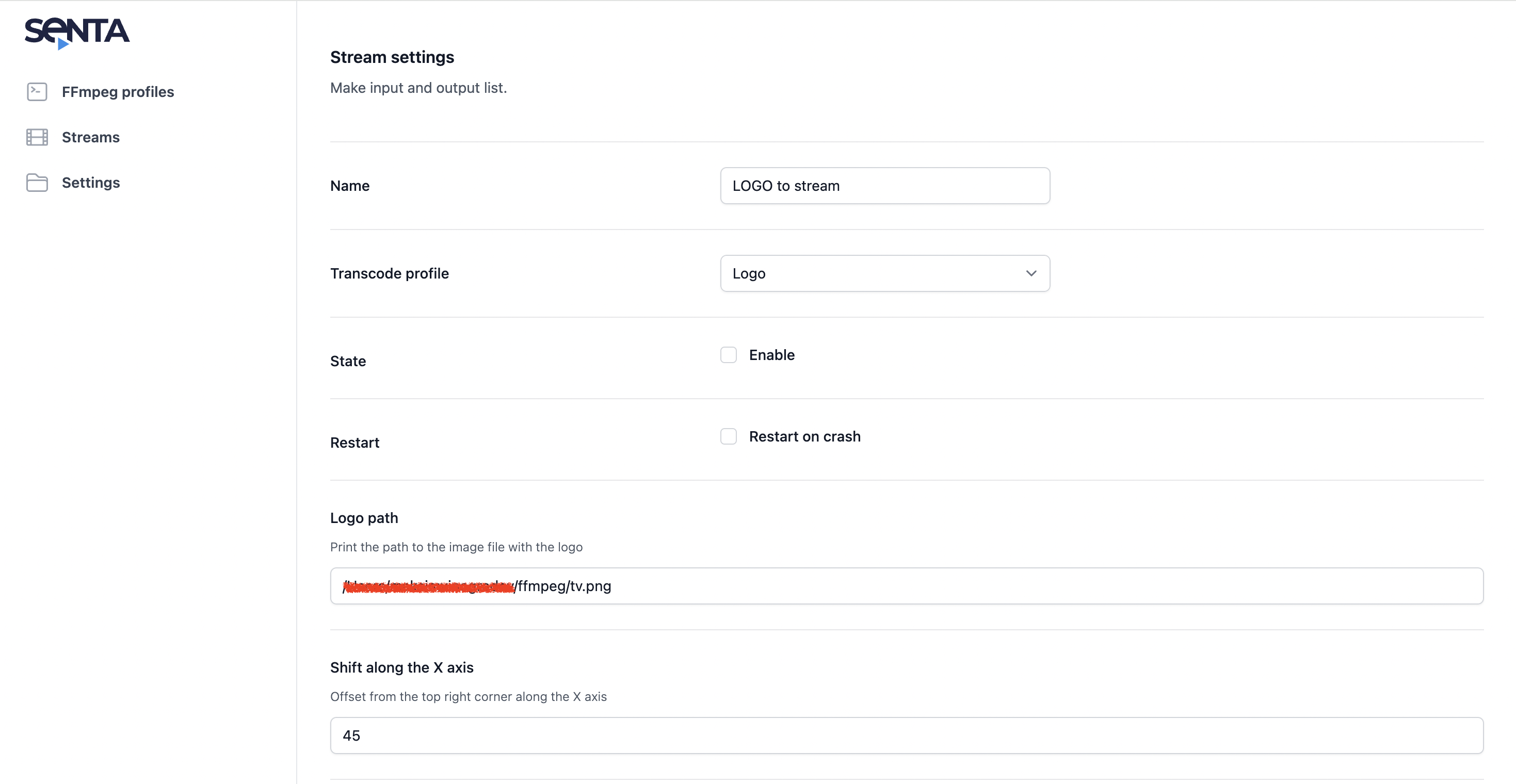 In this example, we get stream from rtsp stream and download a ts-file to the server.
In this example, we get stream from rtsp stream and download a ts-file to the server.
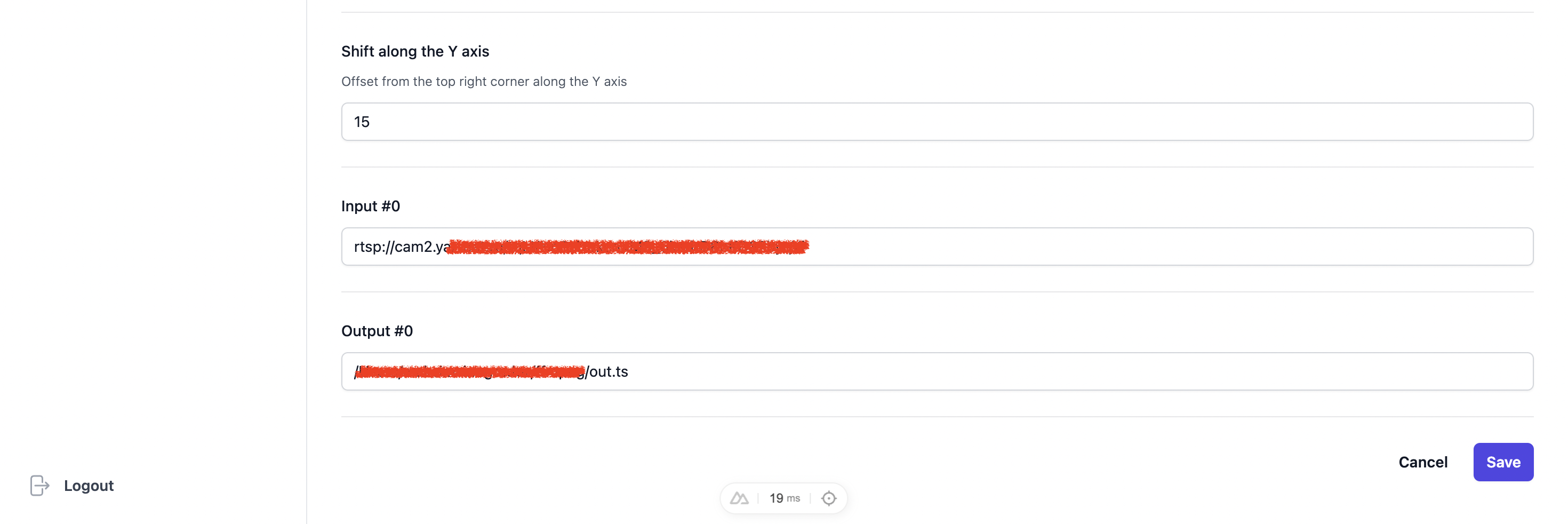 Finally, you can see the result in VLC.
Finally, you can see the result in VLC.
